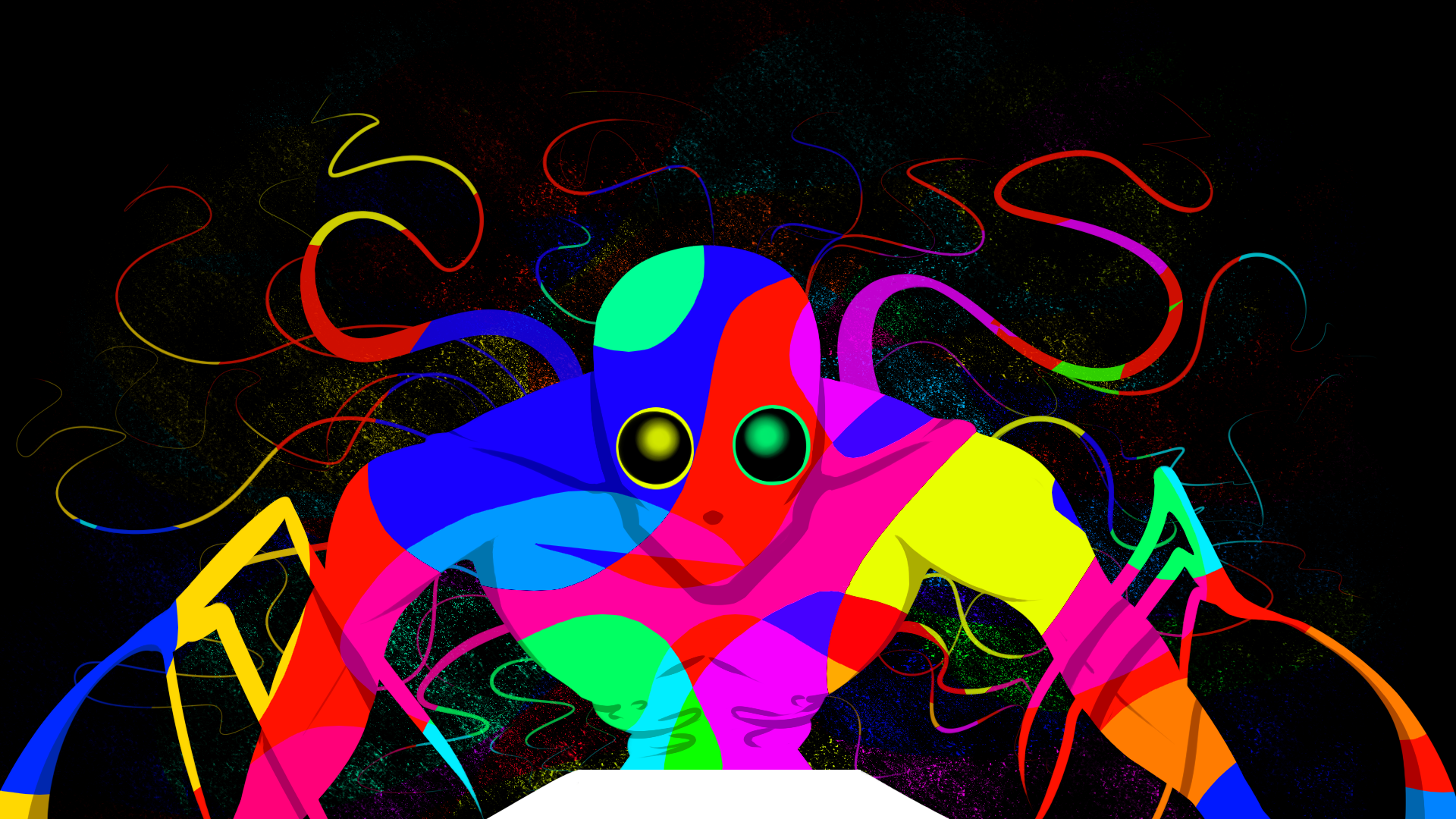
Dream Eaters
*********************************************************************************************************
Dream Eaters is a horde style, co-op game. Protect your comrades from the nightmares writhing in their wake. How long can you escape?
Please download the full version. The browser version is an AI demo for single player.
*********************************************************************************************************
This game is being developed by students from the Ontario College of Art and Design, University of Toronto (CS and Music).
OCADU ART TEAM: (main focus)
- Mark Herod- Character Modeling, Animation, Texturing and Exportation / Compatibility with Unity
- Tae Nim- Obstacle Modeling
- Agalia Christofi- 2D Art, Extra Asset Modeling and Team Lead
UofT UNITY TEAM: (main focus)
- Kyle Dong- Weapon and Movement Mechanics
- Lewis Leng- Menu, HUD, Tutorial and VFX coding
- Chantal Sorias- Trailing, Mob and Powerup Mechanics
UofT AUDIO TEAM:
- Justin Poon- Music
- Nicholas James- Sound Effects
| Status | Released |
| Platforms | HTML5, Windows, macOS |
| Rating | Rated 2.0 out of 5 stars (1 total ratings) |
| Authors | Charnel, FlawedD3sign, lewill, ChantalSorias, KaierD, dlaxodid0911 |
| Genre | Action, Shooter |
| Made with | Unity |
| Tags | 3D, Multiplayer, Top-Down, Top down shooter, wave |
| Average session | A few minutes |
| Languages | English |
| Inputs | Keyboard, Mouse |
| Accessibility | Subtitles |
| Multiplayer | Local multiplayer |
| Player count | 1 - 4 |
Download
Install instructions
HOW TO PLAY:
*********************************************************************************************************
Download the Dream Eaters Zip
- For Windows users:
- right click Dream Eaters.zip and click extract all
- in the extracted folder, double click the Dream Eater application and enjoy.
- Mac Users:
- extract zip file
- right click on application and click Open
- on the popup, click Open again
*********************************************************************************************************
Download Parsec: https://parsec.app/downloads
Here are more detailed instructions on how to use Parsec
- in order to use parsec with our game, we found that it is best to turn off the volume of parsec and play with discord if there are bugs.
-If echo cancellation is not working, stream the game with discord and have your friends join so everyone can hear the audio. Have the host mute parsec.
- be careful who you give parsec permissions to, share your parsec link to your friends. Make sure everyone is aware that they are sharing one keyboard and to not start pressing controls and moving the host's mouse.
- accept their entry.
- click on each player's icon at the bottom left of the page and give them all permission to control the keyboard.
- if you are hosting parsec for four other people, give one person mouse permissions or else it will be chaos.
- after you are done playing, make sure you kick everyone by clicking on their icons and pressing kick or else they will still have control of your computer.
Development log
- Dream Eaters Official TrailerApr 12, 2021
- Adding Basic AI to support single player modeApr 11, 2021
- Demo of the TrailerApr 05, 2021
- Global Powerups and Score SystemApr 03, 2021
- All current art updates and assetsMar 29, 2021
- Weapon Powerups and TeleporterMar 27, 2021
- Previous Devlogs and This week's workMar 18, 2021
- Playtest Session Video UpdateMar 18, 2021


